![]()
| Mesh Generation > Mesh Editing > Other mesh treatments |
|
|
|
|
||
Other mesh treatments
The are functions for special treatments of meshes. The current version of VisualFEA supports 2 functions: creating a crack tip and remeshing.
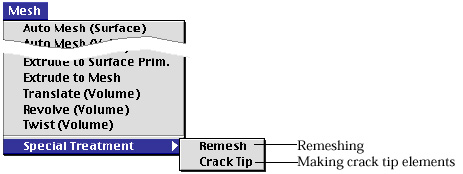
> Remeshing
A selected part of a surface mesh can be remeshed. Automatic mesh generation algorithms are used in remeshing operation.
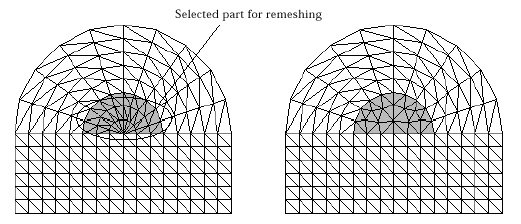
< Example of remeshing >
Remeshing cannot be undone, and therefore the original mesh cannot be recovered. It is a good strategy to save the model before remeshing, so that the original mesh can be recovered in case the remeshing produces unsatisfactory result.
The ![]() stress
singularity at a crack tip is usually modeled by using quarter
point elements in which the mid-side nodes are positioned at one quarter of
the edge length from the crack tip node. The elements surrounding a crack tip
can be converted into quarter-point crack tip elements by the following steps:
stress
singularity at a crack tip is usually modeled by using quarter
point elements in which the mid-side nodes are positioned at one quarter of
the edge length from the crack tip node. The elements surrounding a crack tip
can be converted into quarter-point crack tip elements by the following steps:
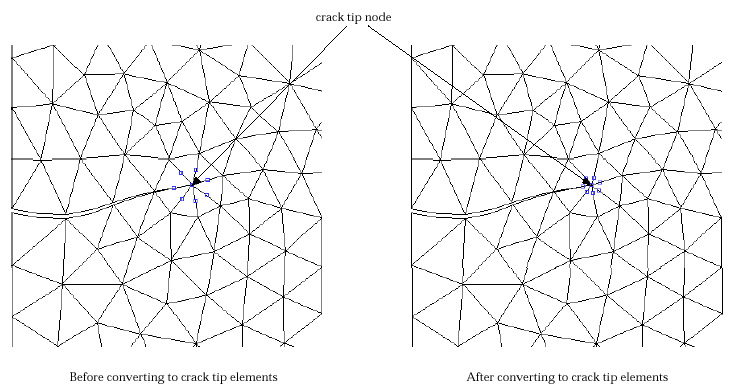
<Example of creating crack tip elements >
|
|
|
|