![]()
| Basic User Interface > Basic Elements of User Interface |
|
|
|
|
||
Basic Elements of User Interface
There are 4 basic elements of user interface with the software: menus, tool buttons, windows and dialogs. The interactions between the user and the computer are taken through one of these elements. Menus and tool buttons are usually used to issue a command starting or executing a function. Windows and dialogs are used for inputting and visualizing data. The following figure shows a state of VisualFEA under which all the 4 elements are displayed on the screen. There are a number of tool buttons on the tool palette. Menu consists of a menu bar and pulldown menus. A pulldown menu has a number of menu items. Only the main window is shown here, although there are several other windows which appear for certain functions. A type of dialog is shown. But, there are a few other types of dialogs. These are described in more detail in the next section.
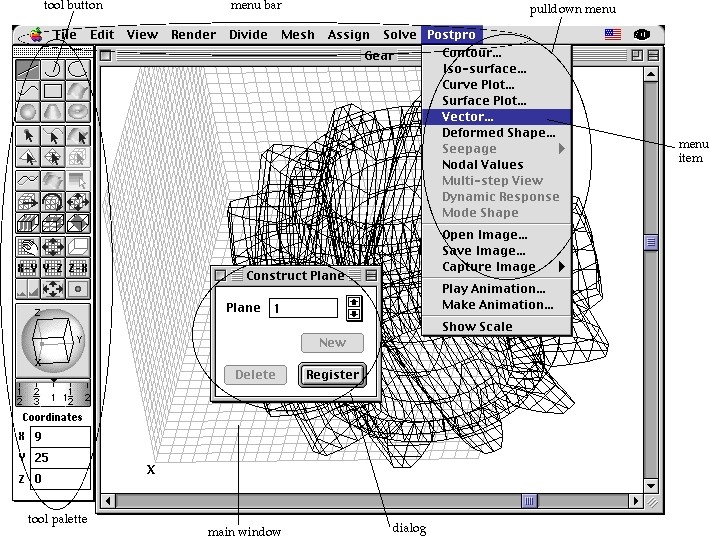
< Basic elements of user interface (Mac OS version) >
|
|
|
|