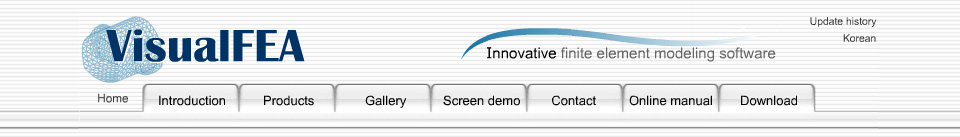
|
Studying Stiffness
Equation Assembly and Solution
|
Scrolling, resizing and zooming the window
|
||
|
|
|||
|
Displaying
the system equations in graphic mode and in text mode
|
|||
|
Displaying the stiffness matrix in non-frontal
form
|
|||
|
|
|||
|
Non-frontal
assembly forms
|
|||
|
Displaying the matrix in band matrix form
|
|||
|
|
|||
|
Band matrix
assembly
|
|||
|
Displaying the matrix in skyline form
|
|||
|
|
|||
|
Skyline assembly
|
|||
|
Partitioning the matrix
|
|||
|
|
|||
|
Skyline assembly
|
|||
|
Comparing the required memory of different assembly
forms
|
|||
|
|
|||
|
Memory requirement
for matrix assembly
|
|||
|
Assembling the system equations dy drag-and-drop
|
|||
|
|
|||
|
Assembling
the system equations by drag-and-drop operations
|
|||
|
Displaying the stiffness matrix in frontal
form
|
Frontal solution procedure
|
||
|
|
|||
|
Frontal solution
procedure
|
|||
|
Basic usage of the
function
|
Setting the rendering
mode
|
||
|
|
|||
|
Turning on or off supplementary
lines in rendering
|
Turning on or off supplementary
lines in rendering
|
||
|
|
|||
|
Manipulating interpolation
model
|
Displaying a single shape
function
|
||
|
|
|||
|
|
|||
|
A simple finite element
model created for comparison of shape functions
|
|||
|
Enlarging or reducing
the value scale
|
|||
|
|
|||
|
Supplementary
lines for the interpolation model
|
|||
|
|
|||
|
Understanding the behavior of the shape function
gradients
|
|||
|
|
|||
|
|
|||
|
Examining the geometry of an isoparametric element
|
|||
|
|
|||
|
Examining C0 continuity of the interpolation
model
|
|||
|
|
|||
|
Examining C1 continuity of the interpolation
model
|
|||
|
|
|||
|
Examining Eigenvalues and Eigenvectors of Stiffness
Matrix
|
|||
|
|
|||
|
Various formation
of eigen model
|
|||
|
Selecting the form of eigen mode representation
|
|||
|
|
|||
|
Types of
rendering eigen modes
|
|||
|
Displaying the eigen mode equivalent of strain
by contours
|
|||
|
|
|||
|
Contouring
eX with different color scales
|
|||
|
Displaying the eigen modes in text
|
|||
|
|
|||
|
Displaying
eigen modes in text
|
|||
|
Showing and hiding the undeformed view of the
model
|
|||
|
|
|||
|
Showing and
hiding the undeformed view
|
|||
|
Visual Instruction
of Stress Smoothing
|
Selecting the rendering method
|
||
|
|
|||
|
|
|||
|
|
|||
|
Methods of rendering strain
|
|||
|
Showing or hiding the I.P. legs
|
|||
|
|
|||
|
|
|||
|
|
|||
|
Showing and
hiding level surface, node legs or I.P. legs
|
|||
|
Understanding stress recovery and smoothing
|
|||
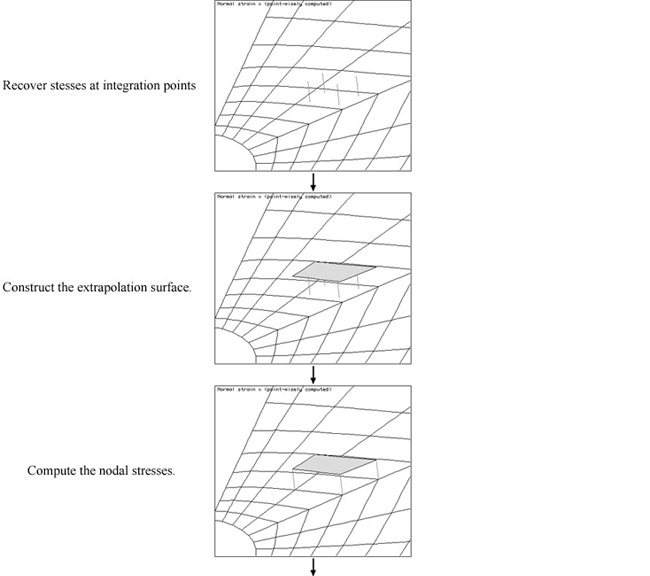 |
|||
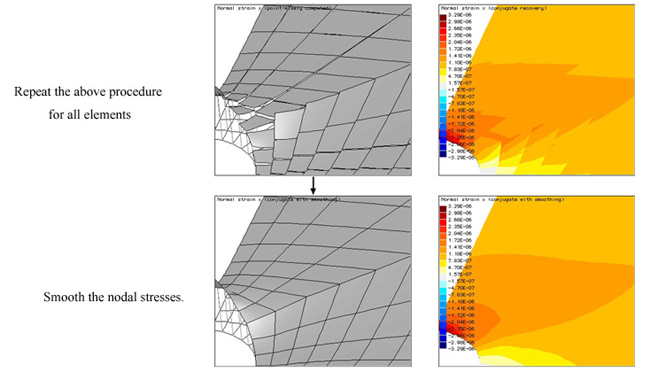 |
|||
|
Simulation
of conjugate recovery and smoothing process
|
|||
|
Comparing two different methods
|
|||
|
|
|||
|
|
|||
|
|
|||
|
Graphical
comparison of 2 different methods
|
|||
|
Exploring the Process
of Adaptive Analysis
|
Adaptive analysis
|
||
|
An example of Displaying
adaptive analysis process
|
|||